What is Azure AD Connect
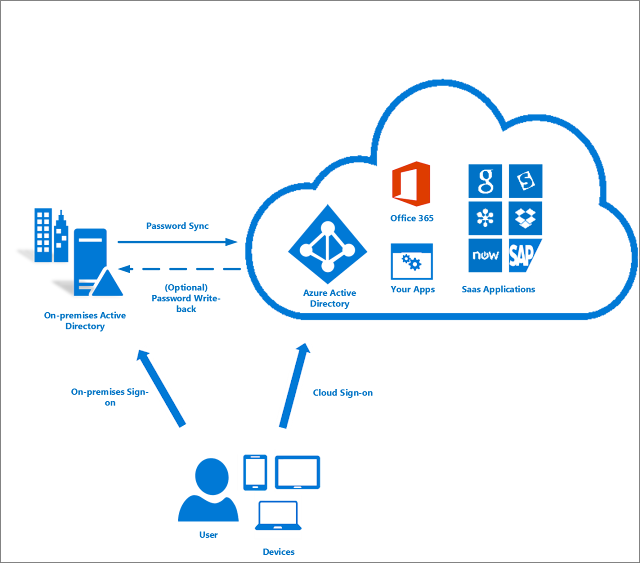
Azure AD Connect Azure AD Connect is a tool that connects functionalities of its two predecessors – Windows Azure Active Directory Sync, commonly referred to as DirSync , and Azure AD Sync (AAD Sync). Azure AD Connect will be now the only directory synchronization tool supported by Microsoft as DirSync and AAD Sync are deprecated and supported only until April 13, 2017. Why do you need Azure AD Connect? To synchronize users’ identities between local and cloud directories. Here "local" refers to the on-premise Active Directory infrastructure and domains and "cloud" refers to the applications hosted in Azure cloud, such as Office 365 or O365. Why do you need to synchronize between local or on-premise Active Directory and Azure AD? To provide for users access different resources on both on-premises and cloud environments with just a single set of credentials. Applications that are deployed in a traditional Data Center or on-premise rely on the on-premise
