OAM webgate installation with Microsoft IIS 7 server
Webgate installation and configuration for IIS server
For OAM 11.1.2.3 version refer this Oracle doc/Admin guide for Configuring IIS for 10g webgate
Creating OAM webgates and Parameters refer this doc
Here is the download link for 11g webgate for OAM 11.1.2.3 and see the two versions of 11g webgate available for IIS, the first one is for OAM 11.1.2.3 and second one is for OAM 11.1.2.2
Here is the link for Silent installation of 11g webgate
For OAM 11.1.2.1 version and 11g webgate follow the steps in Installing and Configuring IIS 11g webgate
Ensure that IIS server has been installed and make sure you can access it via http/url where you can see the IIS7 or IIS8 splash screen (which indicates the IIS server is installed and accessible). Note: After webgate has been installed and configured then when you access this IIS http/url you will get the OAM login screen for authentication/username/password. Upon successful authentication you will be redirected to the IIS splash screen.
Steps to download 10g webgate for IIS (as of 11gR2 release there was no 11g webgate so 10g webgate 10.1.4.3.0 versions were user. I have used the 10g webgate with OAM 11.1.2.2 for IIS 7 successfully)
URL to download 10g webgate (for IIS) and Readme is below url. Make sure you download the correct version of the webgate. There are various versions of webgates for download so make sure you download the correct version for your platform.
README: http://www.oracle.com/technetwork/middleware/ias/downloads/10gr3-webgates-integrations-readme-154689.pdf
Below is from the readme for the 10g webgate for Microsoft IIS server. Select the correct version- 32 bit or 64 bit.
Microsoft Windows Disk11
■ OAM 10.1.4.3 version of 32-bit IIS7 WebGate for
Windows 2008 32-bit and 32-bit IIS6 WebGate for
Windows 2003
Oracle_Access_Manager10_1_4_3_0_Win_ISAPI_
WebGate
■ OAM 10.1.4.3 version of 64-bit IIS 7.5 WebGate for
Windows 2008 R2, 64-bit IIS 7.0 WebGate for
Windows 2008, and 64-bit IIS 6.0 WebGate for
Windows 2003
Oracle_Access_Manager10_1_4_3_0_CR2_Win64_
ISAPI_WebGate
Note: For more information, see fresh documentation for
Oracle Access Manager 11g: (oam11_sharepoint2010.pdf,
oam11_owa2010.pdf, oam11_forefront_tmg.pdf ) available
with these packages. See Also: "Changes to Oracle Access
Manager Manuals" on page 24 for more information.
Microsoft Windows Disk12
oam_int_win_v14_cd1.zip
■ 10.1.4.3 version of 64-bit Apache 2.2.x WebGate on
See the below install steps for 10 webgate.
See the below install steps for 10 webgate.
Below step is for choosing one of the mode- Open, Simple or Cert mode. Both simple and cert mode provide encryption via ssl
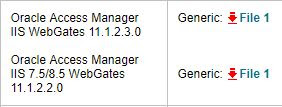














Comments
Post a Comment