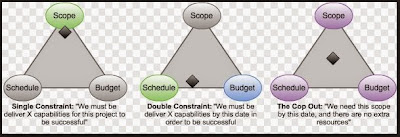What is UPN - User Principal Name

What is UPN User Principal Name (UPN) attribute in Microsoft Active Directory is userPrincipalName, and its value may be set as user's email address, though not necessarily. You can view UPN via the AttributeEditor property of a user's account in Active Directory, see below screenshot that shows Attribute name as userPrincipalName and its Value set as testuser1@DC1.example.com You can also derive the UPN from the user's Account - User logon name, in Active Directory. See below concatenation of user logon name and domain suffix - testuser1 and DC1.example.com. Concatenating these two (as shown in the screenshot below) yields testuser1@DC1.example.com which is the email address of the user. (Note in Pre-Windows 2000 the User logon name is DC\testuser1) How to view Attribute Editor in Active Directory You have to select Advanced Features (right click on the Domain Controller DC1.example.com on the left pane, click on View and then click Advanced Features) in o