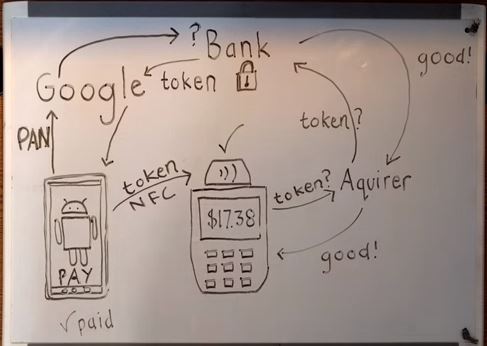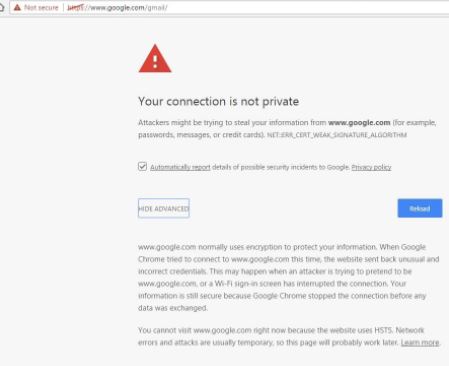Silent install for OAM, OIM

Oracle Universal Installer in Silent Mode Silent installation option for OAM or OIM is an automated hands free method of installing where you need not monitor the installation steps and click or respond to input dialog boxes, radio buttons etc. However, it is good practice to run through the installation steps via the Graphical User Interface or GUI. This will not only help you understand the various dialog boxes and radio button options etc that will be needed during the install process but also help in creating the Response file. Silent mode installation is a great option if you have multiple installs to be done and you can automate the install process saving time and avoid errors with manual installation. Silent installation of OAM, OIM 12.2.1.3 , read here . You can follow the above Silent Install steps for any of the Oracle Fusion Middleware components, e.g. Oracle Identity Governance 12.2.1.3, OIM or Oracle Access Manager (OAM). The Silent install provides installation to b...