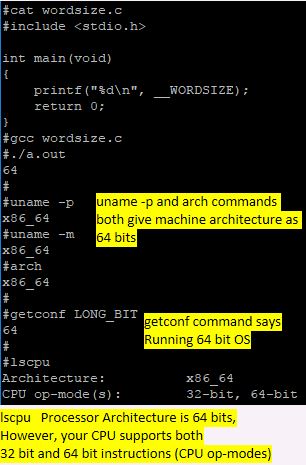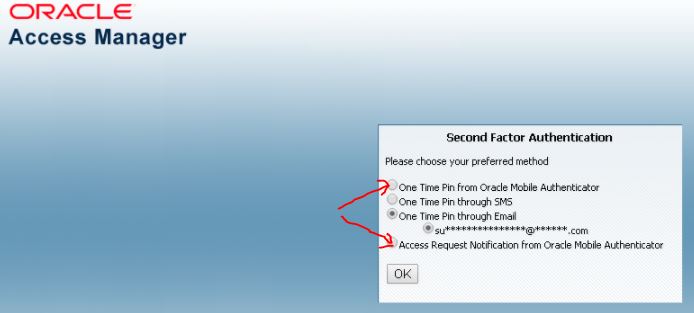Oracle Entitlement Server OES QnA from Oracle webcast
Oracle Webcast on OES server with Questions/Answers https://blogs.oracle.com/cloudsecurity/oracle-entitlements-server-oes-11g-webcast-qa Oracle Entitlements Server (OES) 11g Webcast Q&A By: Guest Author We recently announced Oracle Entitlements Server (OES) 11g. OES externalizes authorization policies from applications eliminating the complexity of building authorization inside applications. By decoupling authorization policy evolution from the application lifecycle, OES does for authorization what Single Sign-On did for authentication. In our recent July 14 webcast on OES 11g , we dug deeper into some of the new capabilities and design themes in OES 11g. Thanks to everyone who joined our webcast. We have captured answers to the questions asked for your reference. What is new in OES 11g? OES 11g introduces several breakthroughs in externalized authorization management. 1) Real-time External Authorization e nsures minimal latencies in mission-critical deployment